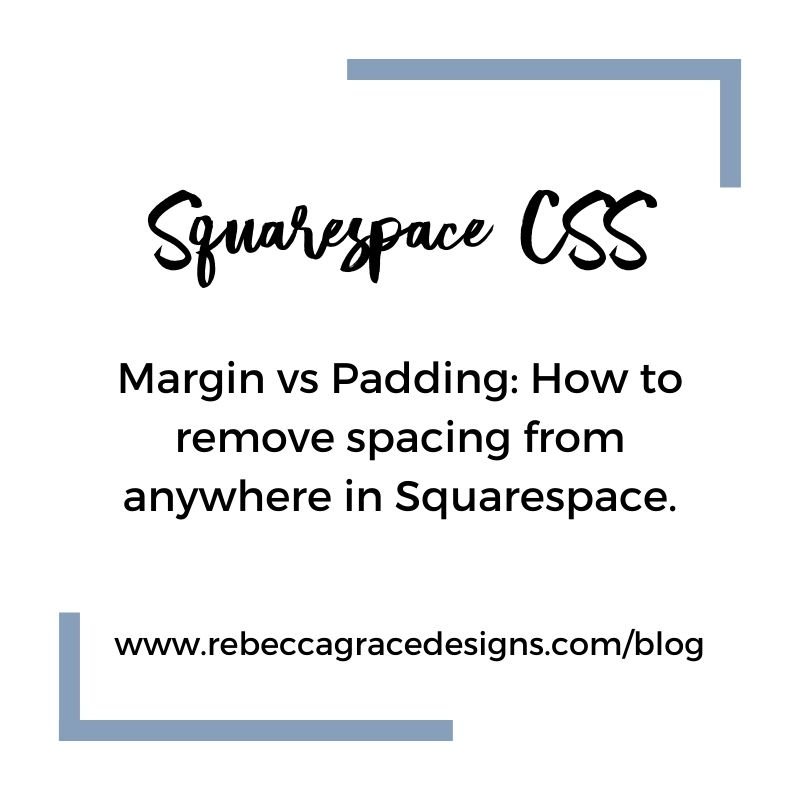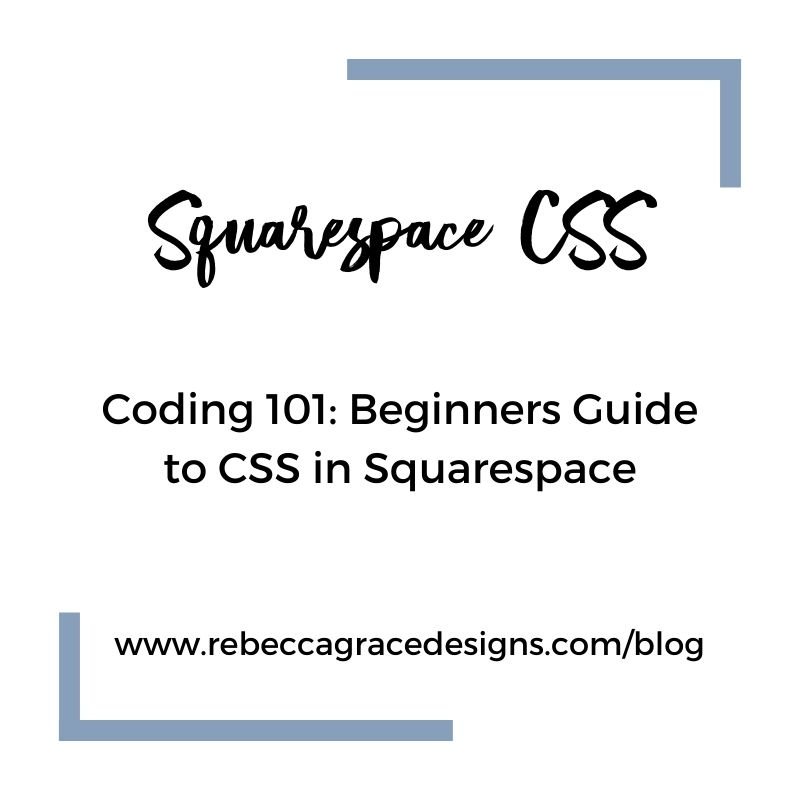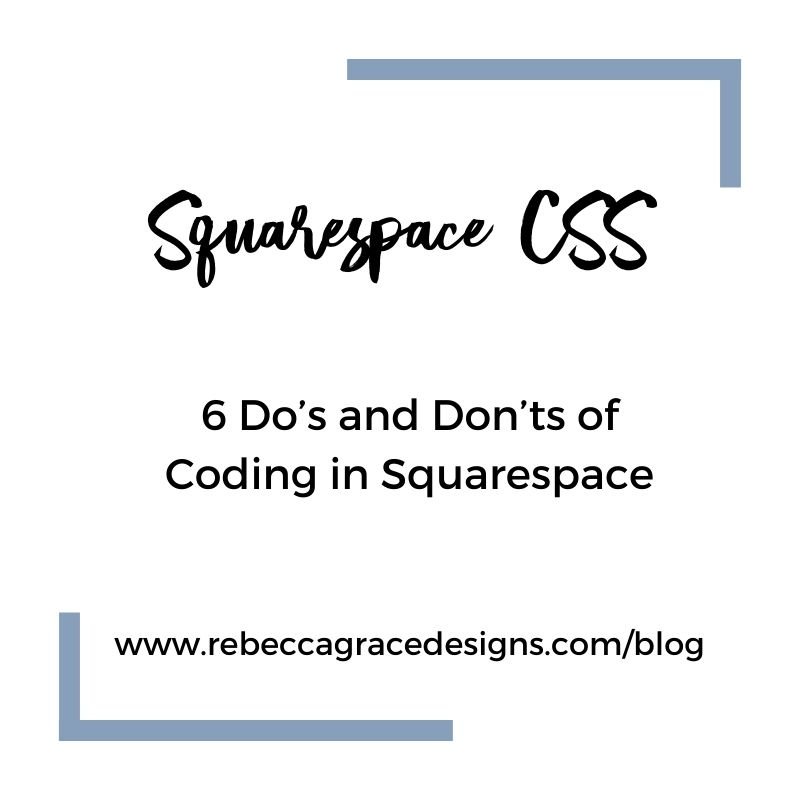Squarespace Tutorials
4 Hover Effects for the Squarespace Shape Block
In this video, I show you four different hover effects you can add to the Squarespace Shape Block using CSS.
Hide Shopping Cart Icon When Cart is Empty
In a previous video, I showed you how to hide the shopping cart icon in the header when the visitors cart is empty. However, with the latest Fluid Engine up this has become much easier!
Do I need to know how to code as a Squarespace Website Designer?
Squarespace is known for how user friendly it is. Especially with the latest Fluid Engine update, Squarespace is more drag and drop than ever. So, do you need to know how to code in order to be a Squarespace Website Designer?
Rotate a Shape Block in Squarespace
In this video, I show you how to rotate a shape block in Squarespace using CSS.
5 Best Practices for Getting Paid as a Website Designer
In this video I show you how to use Honeybook to get paid consistently, on time and in full as a website designer.
Recreate Classic Image Block Layouts in Squarespace Fluid Engine
In this video I show you how to recreate the image block layouts from the classic editor in the new Squarespace Fluid Engine editor.
How will Fluid Engine affect my code?
In this video I show you some of the ways the new Squarespace Editor Fluid Engine may effect your current code.
How to Add a Facebook Pixel to Your Squarespace Website
In this video I am going to walk you through the pages I create in Squarespace when advertising a Freebie or Product, how to add a Facebook Pixel to these pages, and how to tag events on those pages.
Add a Table to Your Squarespace Website
In this video, I will show you how to use custom code to add a table to your Squarespace website.
How to build your mailing list with a free download in Squarespace
In this video I show you how to set up your Squarespace website so that you can offer a free download and start building your mailing list.
Remove the Header and Footer from a Page in Squarespace
In this video I show you how to hide the whole header and footer to create a cover page (or landing page) as well as how to hide just one part of the footer.
How to Add Squarespace Product Variants
Learn how to add product variants in Squarespace 7.1 and customize product settings for your online store.
Margin vs Padding: How to remove spacing from anywhere in Squarespace.
In this video, I explain the difference between margin and padding, how to know which one is causing the space, and how to remove it (or add to it).
Coding 101: Beginners Guide to CSS in Squarespace
In this video I show you In this video, I go over the basics of CSS and how to use it to fully customize in Squarespace.
First thing I do when designing a client’s Squarespace Website…
In this video I show you the first part of my website design process, setting up a moodboard!
Edit the Read More Blog Link
In this video, I show you how to customize the words “Read More” in the Read More Blog Link.
A Year in Review: 2021
Another great year for the Rebecca Grace Design’s team. In this post, I reflect on the business goals I hit, the ones I missed, and what my goals are for next year.
6 Do’s and Don’ts of Coding in Squarespace
In this video I go over 6 do's and don'ts of using CSS in Squarespace so that you can ensure your code is efficient and easier to edit.
Add a Transparent Background to Text and Buttons in Squarespace
In this video I show you how to add a transparent background colour behind your text and buttons in Squarespace 7.0 and 7.1.
Honeybook Projects, Contracts, and Invoices
In this video I show you how to set up contract and invoice templates in Honeybook that you can use within your Honeybook Projects.
Need Help With Your Squarespace Website?
My 1:1 Squarespace Help Sessions are perfect for those who need help with a specific aspect of their Squarespace Website. You will get one hour of my undivided attention to ask as many questions as you can. We will even do the changes live during the call.