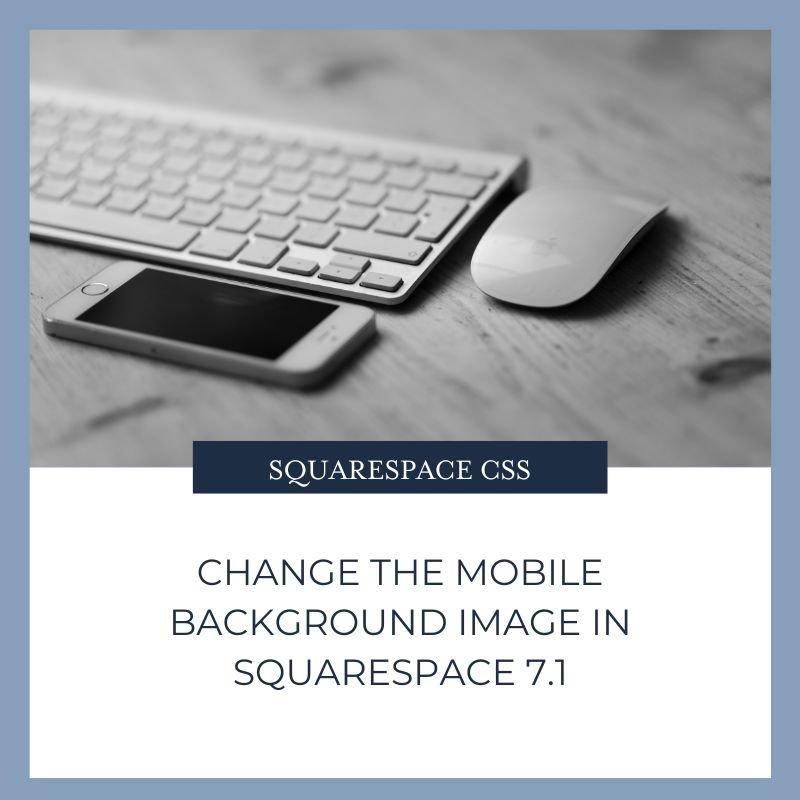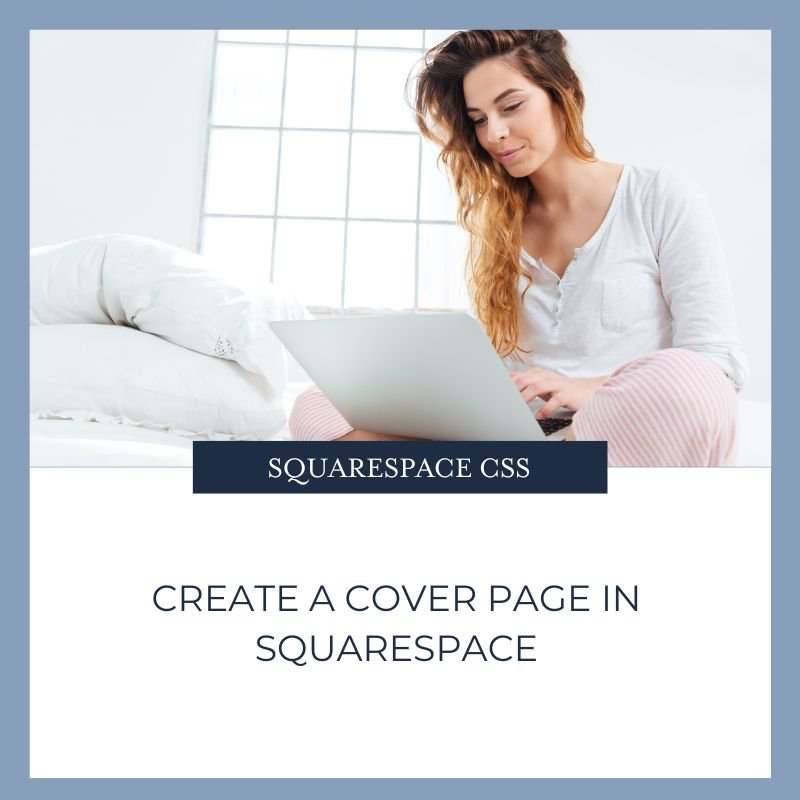Squarespace Tutorials
Unlock the Secrets to SEO-Driven Blog Posts: What to Write and How
You have been told that blogging is good for your SEO. But how? What are you supposed to write about? Click here to unlock the secrets and start posting SEO-packed blog posts today.
5 Steps to Clean Up the Code on Your Squarespace Website
Messy, unorganized code is a slippery slope to a glitchy and slow website. Use these 5 steps to ensure that your code is organized and optimized.
5 Custom Codes for your Squarespace Store
Looking to spruce up your Squarespace E-Commerce Store? In this guide, I delve into five popular codes related to the E-Commerce side of Squarespace.
Everything You Need to Know about Using AI as a Website Designer
Let's dive into everything you need to know before using AI as a website designer, including SEO best practices.
Change the Mobile Background Image in Squarespace 7.1
In this video, I show you how to edit the banner image to display a different image when viewed from a mobile device in Squarespace 7.1.
How to Hide Part of Your Footer on Your Squarespace Website
In this video, I show you how to hide one part of your footer on a specific page of your Squarespace Website.
Change Image on Hover in Squarespace
In this video, I show you how to use CSS to change the image when a visitor hovers overtop.
That code you found isn't working in Squarespace? Here are 4 reasons why…
You copied and pasted code into Squarespace and it didn’t work. Here are four reasons why…
How to Add a Multi-Layer Accordion Dropdown in Squarespace
Need an accordion within an accordion? Display your FAQ’s using a Multi-Layer Accordion Dropdown Box.
4 Steps to Rank #1 in Google | Squarespace SEO
Get your Squarespace Website on the first page of Google Search Results with this 4 step SEO game plan designed to have the greatest impact in your search engine ranking this year.
Create a Cover Page in Squarespace
In this video, I show you how to hide the header and footer of a specific page in both Squarespace 7.0 and 7.1 to create a cover page or landing page.
What size should my images be for Squarespace?
Image size guidelines for Squarespace, including banner images, backgrounds, image blocks, icons, and browser icons.
Grid Gallery Captions on Hover | Squarespace 7.1
In this video, I show you how to have your captions display overtop the image on hover for Grid Gallery Sections in Squarespace.
How to Create Squarespace Forms and Customize Them With CSS
Learn how to create forms in Squarespace and completely customize the form titles, captions, and message with copy & paste CSS snippets.
The Ultimate Guide to Carousels in Squarespace
Let’s talk about carousels in Squarespace. Click here to learn how to add them, how to get them to auto scroll or auto play, and how to use a carousel to display testimonials.
4 Hover Effects for the Squarespace Shape Block
In this video, I show you four different hover effects you can add to the Squarespace Shape Block using CSS.
Hide Shopping Cart Icon When Cart is Empty
In a previous video, I showed you how to hide the shopping cart icon in the header when the visitors cart is empty. However, with the latest Fluid Engine up this has become much easier!
Rotate a Shape Block in Squarespace
In this video, I show you how to rotate a shape block in Squarespace using CSS.
Is Squarespace Bad for SEO?
Have you been told Squarespace is bad for SEO? Check out how Squarespace compares to the 12 top SEO ranking factors in 2022.
Recreate Classic Image Block Layouts in Squarespace Fluid Engine
In this video I show you how to recreate the image block layouts from the classic editor in the new Squarespace Fluid Engine editor.
Need Help With Your Squarespace Website?
My 1:1 Squarespace Help Sessions are perfect for those who need help with a specific aspect of their Squarespace Website. You will get one hour of my undivided attention to ask as many questions as you can. We will even do the changes live during the call.