Encyclopedia of Code
Start Here
Private Community
Resources
Categories

Change the Background Color of a Text Block
In Squarespace 7.1, you can set a background color of a text block. This code snippet will allow you to change the background color of a specific block.

Sticky Split Sections
This code snippet will allow you to create a split section where one side stays in place as you scroll.
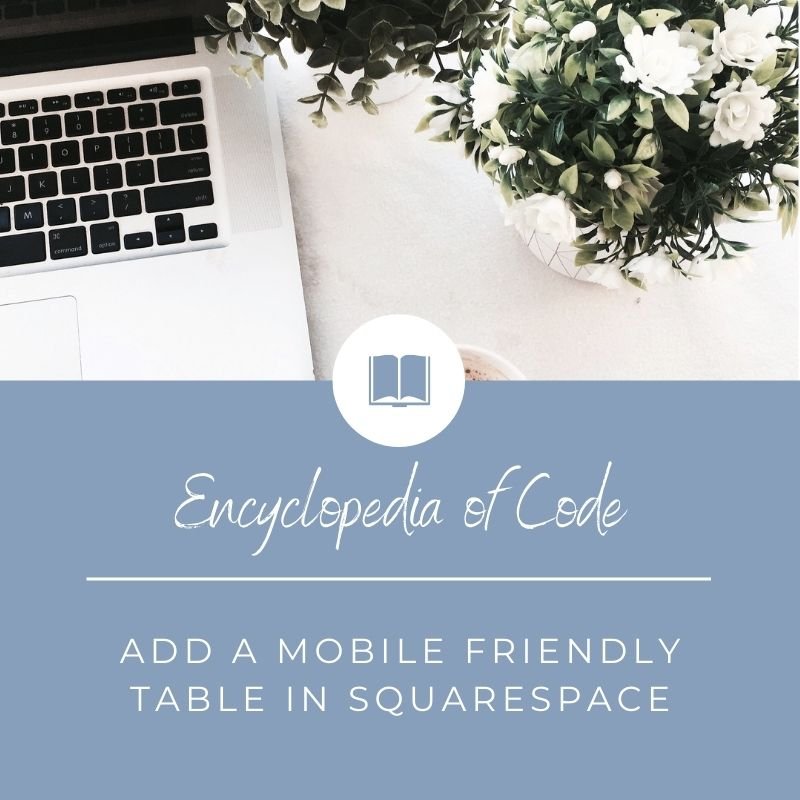
Add a Mobile Friendly Table in Squarespace
This code snippet will allow you to add a table in Squarespace. This can be helpful for displaying a chart such as a Sizing Guide.

Move the First Section Down
In Squarespace 7.1, the background image in the first section can be hidden behind the header. This code snippet will allow you to move the first section down so that the full image displays under the header.
Replace the Hamburger Icon with a Word | Squarespace 7.0
This code snippet will allow you to hide the hamburger icon in the mobile menu and replace it with a word. It is compatible with the Brine Family Templates in Squarespace 7.0.
Replace the Hamburger Icon with a Word | Squarespace 7.1
This code snippet will allow you to hide the hamburger icon in the mobile menu and replace it with a word.

Fix the Background Image
This code snippet will allow you to fix the background image in place so that the content scrolls overtop.

Gallery Section in 3 Columns on Mobile
This code snippet will allow you to have your Grid Gallery display in columns on mobile.

Keep the Mobile Menu on Desktop
This code snippet will allow you to hide the desktop navigation and force the mobile menu to display instead.

Overlap Sections with Parallax Scrolling
This code snippet will allow you to overlap sections and add a parallax scrolling effect so that the section moves at a different pace to the sections above and below it.

Overlap Sections
This code snippet will allow you to overlap sections so that the content moves outside of its space.

Fixed or Sticky Footer
This code snippet will allow you to keep the footer in a fixed position at the bottom of the screen so that the content scrolls overtop or underneath the footer.
Social Icons in Mobile Header
This code snippet will move the social icons from the mobile menu to the mobile navigation bar next to the hamburger button.
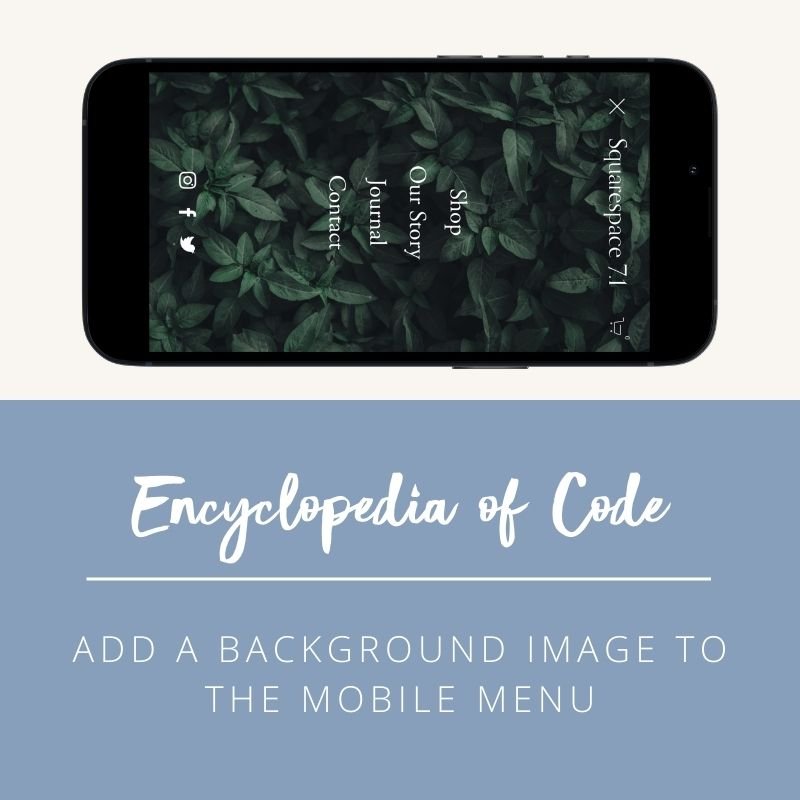
Add a Background Image to the Mobile Menu
This code snippet will allow you to add a background image to the mobile menu.

Show Folder Items As a Dropdown on Mobile Menu
This code snippet will allow you to display the folder items underneath the folder title on mobile rather than on a separate page.

Back to Top Text Link
This code snippet will allow you to add fixed text on your Squarespace Website that will scroll the users back to the top of the page.

Change the Size of the Checkbox
This code snippet will allow you to change the size of the checkbox in a form.

Change the Size of the Radio Button
This code snippet will allow you to change the size of the circle radio button in a form.

Change the Search Bar Placeholder Text Color
This code snippet will allow you to change the color of the placeholder text in a search bar.

Edit the Shopping Cart Checkout Button
This code snippet will allow you to change the color of the checkout button on your shopping cart page.