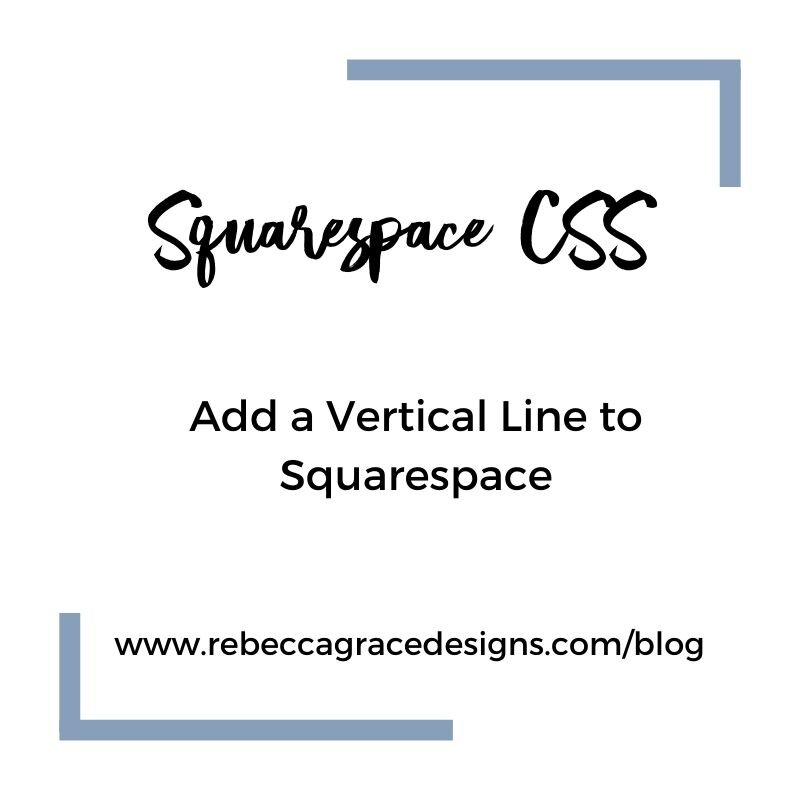Squarespace Tutorials
Add a Transparent Background to Text and Buttons in Squarespace
In this video I show you how to add a transparent background colour behind your text and buttons in Squarespace 7.0 and 7.1.
Honeybook Projects, Contracts, and Invoices
In this video I show you how to set up contract and invoice templates in Honeybook that you can use within your Honeybook Projects.
Change Width of Mobile Menu | Squarespace 7.1
In this video, I show you how to change the width of the mobile navigation menu in Squarespace 7.1.
Squarespace 101: Beginners Guide to SEO
Not sure how to get started with SEO? I break down the two main goals of Search Engine Optimization and how to get started with SEO in Squarespace.
Full Mobile Banner Image in Squarespace (No Cropping!)
In this video, I show you how to have the exact same image appear on both the desktop and mobile without any cropping or zooming.
Add an Automated Workflow in Honeybook
In this video, I show you how to set up a workflow in Honeybook that will automatically send reminder emails to your clients so that you don’t have to.
Customize the Input Field Text in a Squarespace Form
In this video, I show you how to customize the text that visitors input into your form.
Connect Squarespace to Google Analytics
in this video I show you how to find the correct Google Analytics Tracking ID so that your can connect your Squarespace site to Google Analytics.
Create a Secondary Navigation in Squarespace 7.1
In this video I show you how to create a secondary navigation in Squarespace 7.1 by placing your site title or logo in the center with navigation items on each side.
Using Email Templates in Honeybook
In this video, I show you how I easily email back and forth with the clients in an efficient, organised manner using email templates in Honeybook.
Hide Blog Tags in Squarespace 7.1
In this video, I show you how to use custom css to hide the list of tags on a blog post in Squarespace 7.1.
Submit Your Squarespace Sitemap to Google Console
In this video, I show you how to create a Google Search Console account and how to submit a sitemap.
Vertically Center an Image in a Card Image Block (Updated March 2021)
In this video, I show you how to center an image in an image card block in both Squarespace 7.0 and 7.1.
The #1 Reason Your Squarespace Plugin Isn't Working And What To Do About It
In this video, I show you the #1 reason your plugin isn't working and three steps you can take to fix it.
Client Inquiry to Booking Process in Squarespace using Honeybook
In this video, I show you how to build a seamless client inquiry to booking process on your Squarespace Website using Honeybook.
Add a Vertical Line to Squarespace
In this video, I show you how to add a vertical line to squarespace.
Grid Summary Items in Two Columns on Mobile
In this video, I show you how to have your grid summary items display side by side in two columns on mobile.
Make Your Video Banner Mobile Friendly in Squarespace 7.1
Is your Squarespace video banner not playing or showing up correctly on mobile? Learn how to set a fallback image for mobile view with CSS.
Portfolio Projects Side by Side on Mobile in Squarespace 7.1
In this video, I show you how to have your portfolio projects go side by side in two columns on mobile in Squarespace 7.1.
Style Image Caption on Hover in Squarespace 7.1
In this video, I show you how to style the image captions on hover for Inline Image Blocks in Squarespace 7.1.
Need Help With Your Squarespace Website?
My 1:1 Squarespace Help Sessions are perfect for those who need help with a specific aspect of their Squarespace Website. You will get one hour of my undivided attention to ask as many questions as you can. We will even do the changes live during the call.