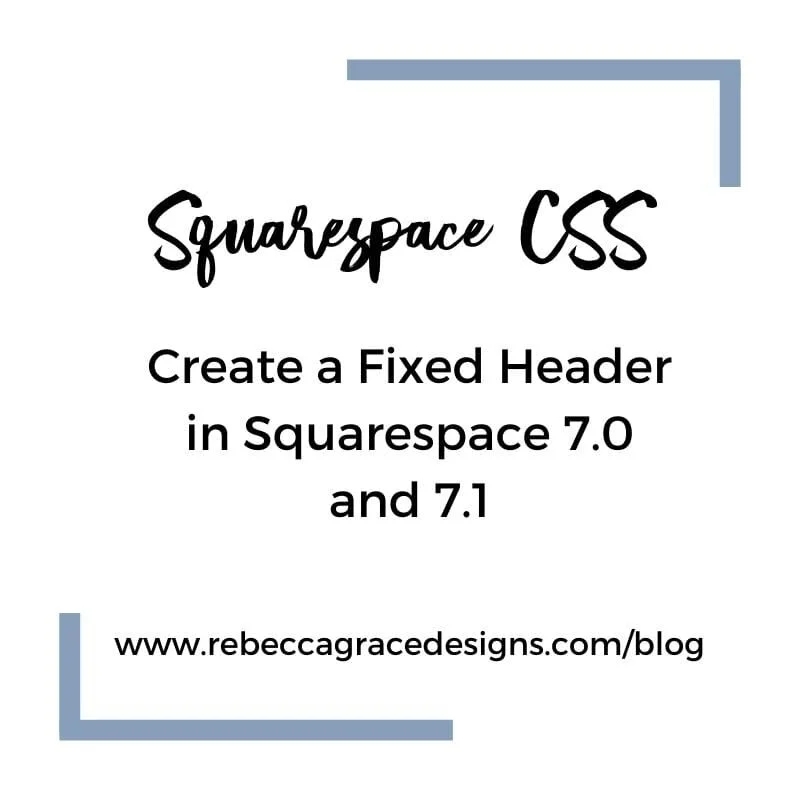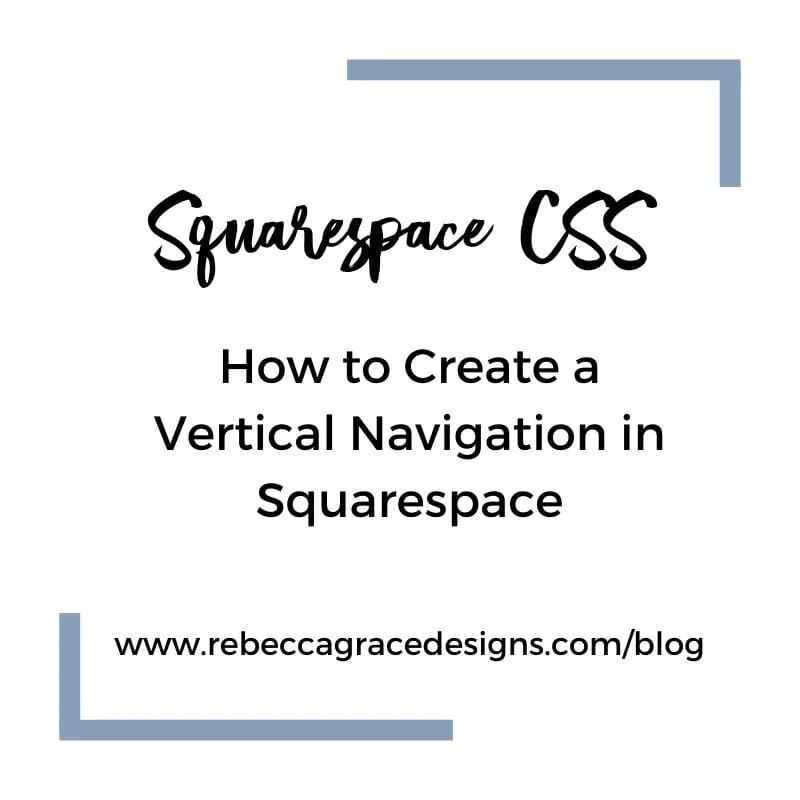Squarespace Tutorials
Custom Cart Icon in the Header | Squarespace 7.1
In this video, I show you how to replace the cart icon in the header with a custom image or icon of your choosing.
Replace Social Icons in the Header | Squarespace 7.1
In this video, I show you how to replace a social icon in the header with an image or logo of your choosing.
Create Slanted Sections in Squarespace 7.1
In this video, I show you how to customize your website with slanted or angled sections in Squarespace 7.1.
Edit the Site Title and Logo for Mobile in Squarespace 7.1
In this video, I show you how to edit the site title and logo for mobile in Squarespace 7.1.
How to Add Text Beside a Gallery in Squarespace 7.1
In this video, I show you how to use CSS to place two sections beside each other. This would allow you to add text or other blocks beside a Gallery Section while still having all of the mobile responsive benefits of using native Squarespace Blocks.
Free Translator Plugin for Squarespace
In this video, I partnered with ConveyThis to show you how to install their Free Translation Plugin into your Squarespace website.
Add a Shadow to Buttons in Squarespace 7.0 & 7.1
In this video, I show you how to add a shadow to buttons site-side, on one page, in one section, and for one button in both Squarespace 7.0 & 7.1.
How to Create a Vertical Navigation in Squarespace 7.1
In this video, I show you how to use the horizontal header menu to create a vertical navigation in Squarespace 7.1.
Resize Images for Mobile in Squarespace 7.1
Squarespace does a good job at altering your website for different screen sizes. However, there are a couple tweaks I apply to just about all of the websites I design in order to make them a little bit more mobile-friendly. This video shows you how to resize your images when being viewed from a mobile device in Squarespace 7.1.
Before and After Image Slider in Squarespace 7.1
In a previous video, I showed you how to add a Before and After Image Slider to Squarespace 7.0. However, this method using a Stacked Gallery Block which is not available in Squarespace 7.0. Now available in my shop, is an Image Slider for Squarespace 7.1 !
Animated Gradient Text on Squarespace
In this video, I show you how to animate gradient colour text on your Squarespace Website.
Resize Gallery Blocks for Mobile on Squarespace
Squarespace does a good job of altering your website for different screen sizes. This video shows you how to resize gallery blocks when being viewed from a mobile or tablet device.
Create a Fixed Header in Squarespace 7.0 and 7.1
In this video, I show you how to create a fixed header in both Squarespace 7.0 and 7.1.
How to Create a Vertical Navigation in Squarespace 7.0
In this video, I show you how to use the horizontal header navigation to create a vertical navigation in Squarespace.
How to Display Images Side by Side on Squarespace Mobile View
In this video, I show you how to set up your images so that you can display two images side by side when viewed from a mobile device.
Use Anchor Links to Jump Down a Different Page
The following video goes into how to use the code block to add anchor links that jump you to a specific spot on a different page of your Squarespace website.
Add a Page Loading Screen to Squarespace
In this video, I show you how to add an animated page loading screen to your Squarespace website.
Add an Overlay to One Page on Squarespace
In this video, I show you how to use Custom CSS to add an overlay on a specific page on your Squarespace Website.
Center a Button in an Image Block on Squarespace
In this video, I show you how to quickly center a button in an image block on your Squarespace website.
Add a Border Around Text in a Card Image Block
In this video, I show you how to add a border around a text in a card image block on your Squarespace Website.
Need Help With Your Squarespace Website?
My 1:1 Squarespace Help Sessions are perfect for those who need help with a specific aspect of their Squarespace Website. You will get one hour of my undivided attention to ask as many questions as you can. We will even do the changes live during the call.