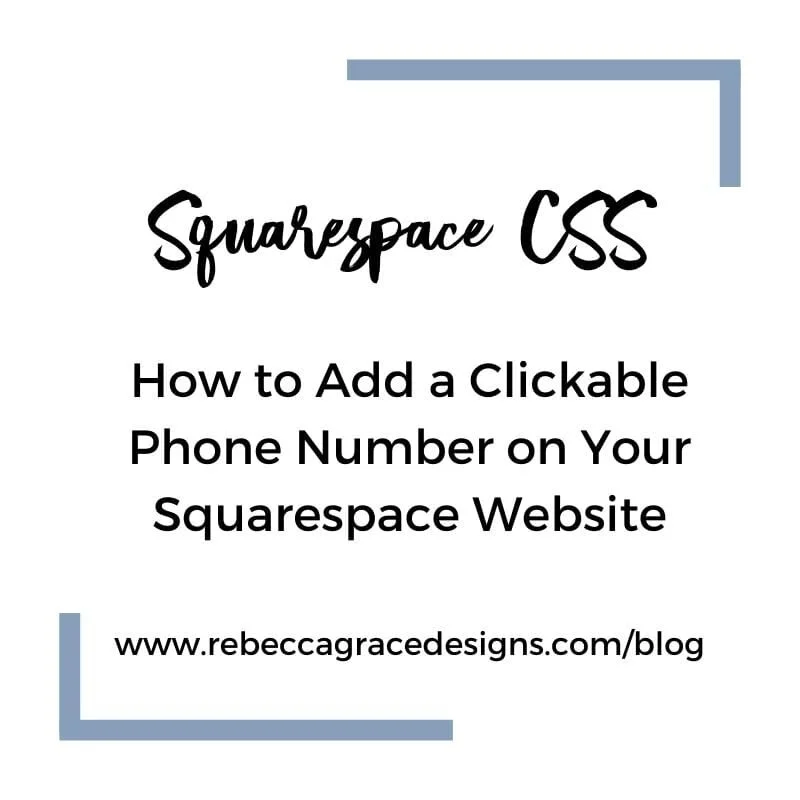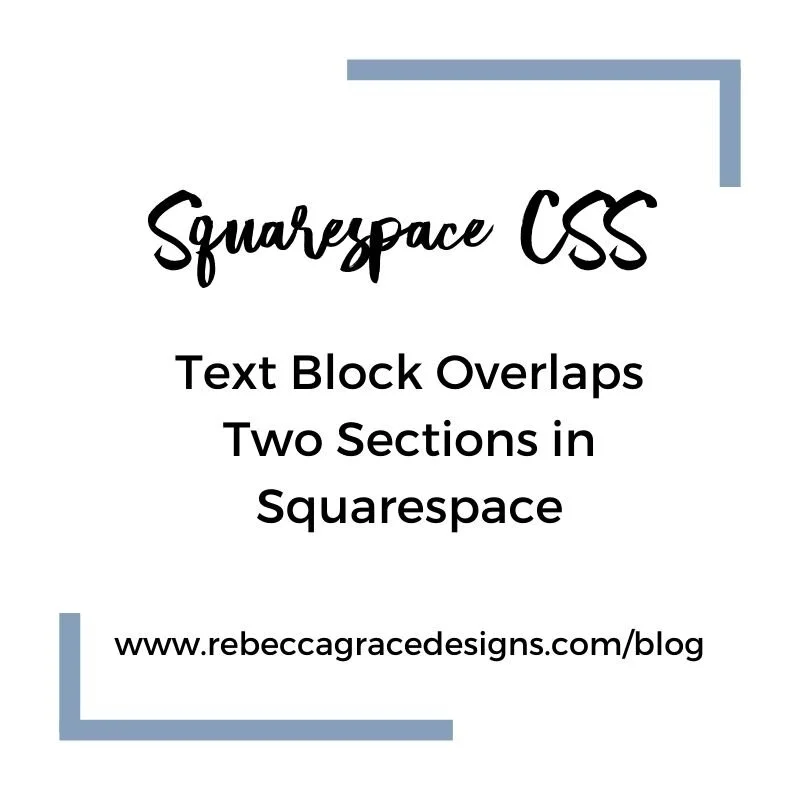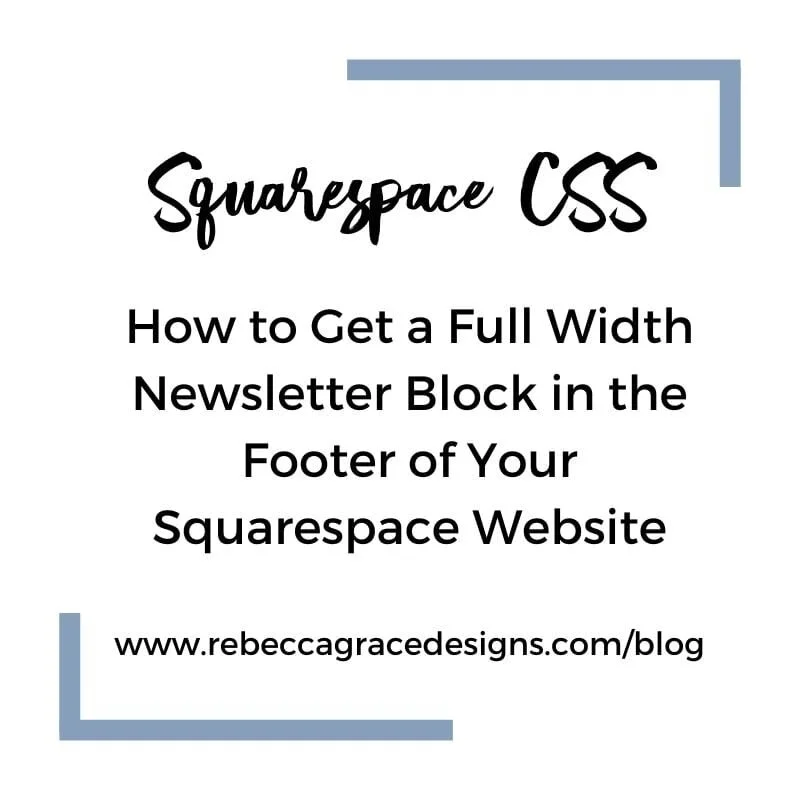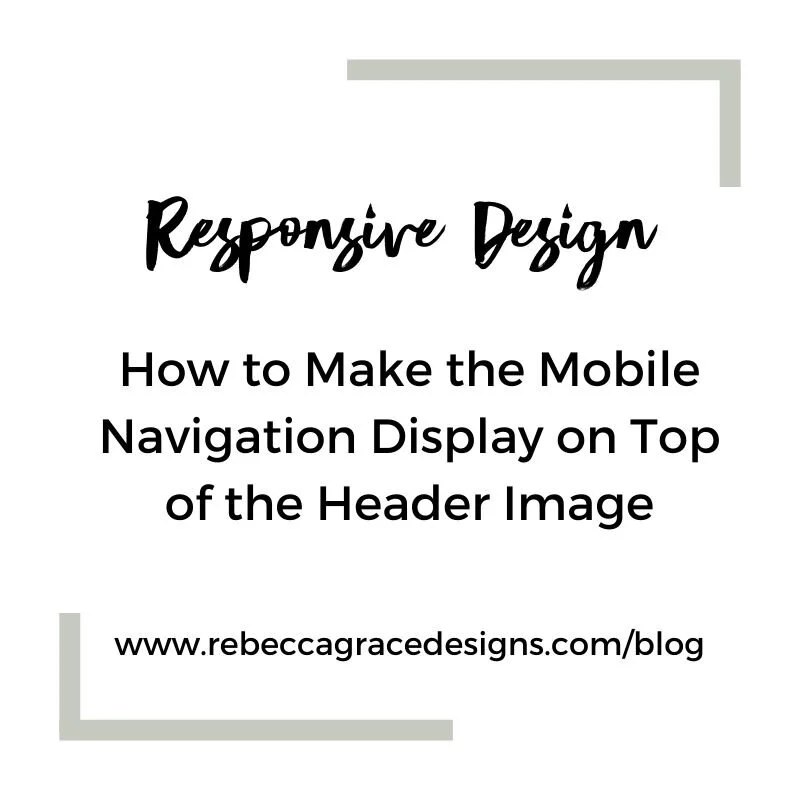Squarespace Tutorials
Add a Border Around Text in a Card Image Block
In this video, I show you how to add a border around a text in a card image block on your Squarespace Website.
How to Animate Text on Your Squarespace Website
Squarespace has given you the option to animate images on your website. In this video, I show you how to animate blocks of text.
How To Only Display the Cart Icon Once An Item Has Been Added
Do you ever wish you could hide the cart icon on your Squarespace Website while the cart is empty? In this video I show you how to only show the cart icon once an item has been added.
Add a Clickable Phone Number on Squarespace
A clickable phone number is super easy to add to your website and will make it just that little bit easier for potential clients to contact you. The following video shows you how to add a clickable phone number to your own Squarespace Website.
Text Block Overlaps Two Sections in Squarespace
Have you ever wondered how some websites have a coloured text block that overlaps two sections on a Squarespace Website? With a few design tricks you can obtain this look on your own site. Watch the video to find out how!
Add A Facebook Messenger Chat Box To Your Squarespace Website
The following video shows you how to add a Facebook Messenger chat box to your Squarespace website.
Rebecca Grace Designs' Before and After Image Sliders
I am proud to announce that Rebecca Grace Designs is now offering Before/After Image Slider plugins. In this video I show you how to install and customize Rebecca Grace Designs Before/After Image Sliders on your Squarespace website.
How to Customize the TwentyTwenty Before/After Image Slider
Before/After Image Sliders are a great tool to showcase your products in an interactive way. However, wouldn’t it be even better if it matched your brand’s colour? In this video, I show you how to customize the “twentytwenty” before/after image slider to match your brand!
How to Add a Before After Image Slider to Your Squarespace Website | Squarespace 7.0
Do you sell Photoshop or Lightroom actions and presets? Before/After Image Sliders are a great tool to showcase your products in an interactive way. In this video, I show you how to install the “twentytwenty” before/after image slider on your Squarespace website.
How to Add Gold Foil Text to Your Squarespace Website
There is a growing trend to use gold foil and other patterned text within Squarespace websites. The following video shows you how to achieve this look on your own Squarespace website.
How to Get a Full Width Newsletter Block in the Footer of Your Squarespace Website
This video shows you how to get a full width newsletter block in the footer of your Squarespace Website.
How to Add A Dropdown Box to Your Squarespace Website
In order to provide a user friendly experience, it is important that you take the time to simplify your pages. A great way to simplify pages like your FAQ page is to use dropdown boxes. The following video walks you through how to add a dropdown box to your Squarespace website.
How to Add a Colour Gradient to Your Squarespace Website
Colour Gradients are a cool effect to add to text, buttons, or backgrounds on your Squarespace Website.
How to Use Anchor Links to Jump to a Specific Spot on a Page
There may be times when you want to jump viewers to a specific spot on your Squarespace Website. The following video goes into how to use the code block to add anchor links that jump you to a specific spot on your Squarespace page.
Adding a 4th Heading Style To Your Squarespace Website
Do you ever feel like you need another option when choosing a heading style for your Squarespace website? This video show you how to add a 4th heading option of your own.
How to Change the Background Image to a Colour When on Mobile
Banner Images are a great way to divide up the sections of an Index page on a Squarespace website. However, when making your website mobile friendly, these banner images may crop in the wrong place or make the section too busy for viewing on a mobile device. This video goes into three ways you can change your banner image to colour when the visitor is viewing from a mobile device.
How to Resize Images On Your Mobile Friendly Squarespace Website
Wondering how to make your website more mobile friendly to improve SEO and user experience? This video shows you how to resize your images when being viewed from a mobile device.
How to Make Your Text More Mobile Friendly on Your Squarespace Website
Having a mobile-friendly website is super important for any business for user experience and search engine optimization. Click here to see how to make your text more mobile-friendly on your Squarespace Website.
How to Make the Mobile Navigation Display On Top of the Header Image
Within several different Squarespace templates, you have the option to have the main navigation appear overtop of the banner image. However, when the screen is on mobile, the navigation has a white background. What do you do if you want the mobile navigation to also be on top of the header image?
Styling the Links in the Footer of Your Squarespace Website
In this video I show you how to edit the links in your footer so that they align with your brand without changing the colour of the links in the rest of your Squarespace website.
Need Help With Your Squarespace Website?
My 1:1 Squarespace Help Sessions are perfect for those who need help with a specific aspect of their Squarespace Website. You will get one hour of my undivided attention to ask as many questions as you can. We will even do the changes live during the call.